What is an SSL certificate and why is it important?
Ever encountered this annoying pop up when you’ve tried to visit a website?
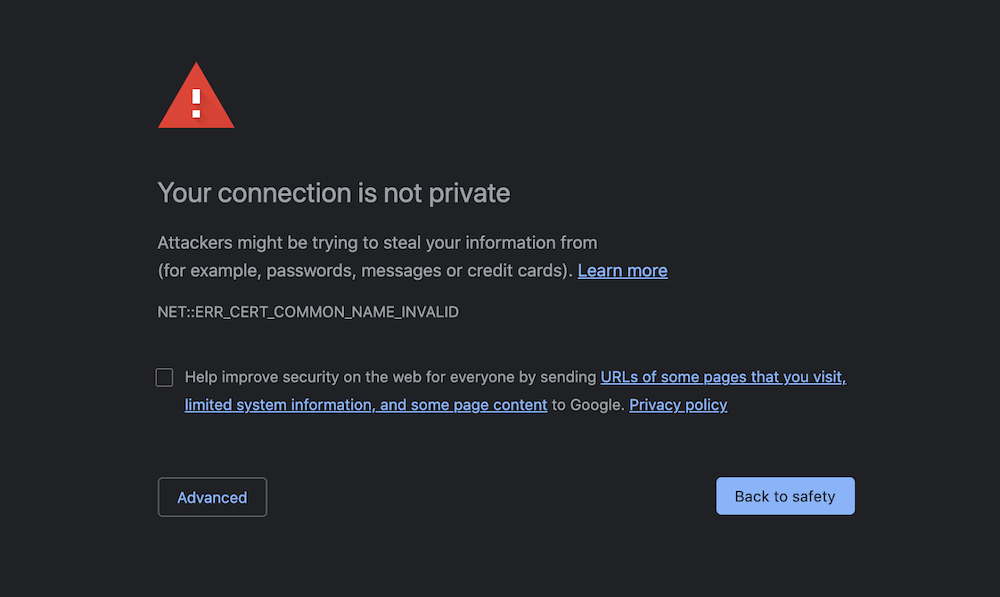
This happens when the website you're visiting doesn’t have an SSL certificate - a data file that securely encrypts data passed from your website user to the website server. You quickly can tell if a website doesn’t have this by looking at the start of the URL, or link address - if there’s no “s” on the http, chances are it doesn’t have an SSL.
So, what exactly is an SSL certificate, why is it important and do you really need one? FINALLY has an answer for your most commonly asked questions about SSL. Need help with adding an SSL certificate to your website? Get in touch with the team today.
What is an SSL certificate?
A SSL certificate is a data file that securely encrypts data passed from your website user to the website server. It’s important because it transfers crucial information about the user securely to your website server blocking ‘middle-man’ attacks from hackers. For example, if your website user needed to fill out a form on your website, you would need to make sure that the information they provide is encrypted (SSL) when it gets sent to the website server.
What does SSL stand for?
SSL stands for secure sockets layer. Catchy, right?
What happens if I don't have an SSL certificate?
If you don’t have an up to date SSL certificate on your website, three things could happen:
- Your website is more vulnerable to hackers - this can cause information about your users being stolen by hackers. Hackers then use this information for identity theft or money laundering.
- You’ll lose traffic - website browsers such as Chrome, Firefox and Safari will display a ‘your connection is not private’ page to your visitor, causing them to move away from your website.
- Your organic SEO will take a hit - your page ranking will go down in Google because it is a required ranking factor.
Bottom line, an SSL certificate is an important thing to have for every website.
How do I install a SSL certificate?
You can install a SSL certificate through your web hosting provider. They will all allow you to buy and install a SSL certificate to your website and most will provide their own guides to achieving this.
If your website is hosted on your own servers it's best to contact IT to make sure SSL certificates are installed, or speak to the team at FINALLY for more advice.
What type of SSL certificate do I need?
Below are the different types of SSL certificates you can get. Prices have not been included because they vary between hosting providers.
- Extended Validation (EV) SSL certificate - the most popular and expensive certificate. This certificate is required if you are selling products or services online or collecting sensitive data from your users. If you aren't sure which one to get, go for this one.
- Organization Validated (OV SSL) certificate - this certificate validates your company and makes sure your URL and domain name are legitimate. It offers a moderate level of security.
- Domain Validation (DV) Certificate - this certificate validates your domain name but offers a low level of security.
- Wildcard SSL certificates - this certificate allows you to use one certificate for all of your subdomains. For example, you could have a certificate for cats.com but it would also cover for any other subdomains such as black.cats.com. If you have multiple subdomains this can be cheaper than buying a separate one for each subdomain.
- Unified Communications (UCC) SSL certificate - this certificate allows you to have multiple domains under the same SSL certificate. For example, cats.com and dogs.com could use the same SSL certificate.
Summary: What are SSL certificates, and why are they important?
SSL certificates are files that allow you to send encrypted data from your users to your website. They are important since they protect your users' information, let browsers connect quicker and help you to rank higher on Google.
At FINALLY we always add a SSL certificate to your website as a part of our website package. For help with creating a new website, get in touch.
.png?width=721&height=1083&name=Frame%20158%20(1).png)